My Reading Notes : Storytelling with Data
When I was learning about big data world, I found an
interesting article. It told about data visualization techniques like never
before. Afterwards, I got book’s recommendation about techniques behind data
storytelling written by Cole Nussbaumer. Soon, I searched the book on the
online store and I got one.
Storytelling with Data by Cole Naussbaumer Knaflic. The
book is very organized and it has a beautiful
insight. The writer specializes in the effective display of quantitative
information and writes the popular blog storytellingwithdata.com. She has
experiences on the Google People Analytics and so on.
What I got from this book is how to deal with
visualizing data. It’s not just we serve visualization at all. However, we
design a good visualization and show the insight from it. Sounds easy right? But I think no, bad graphs are everywhere.
Most people don’t know how to serve a good summary of data.
In school, we learn a lot about language and math. On the language side, we
learn how to put words together into sentences and stories. With math, we learn
to make sense of numbers. But it’s rare that these two sides combined together.
Very few people feel naturally adept in this space.
From the writer’s experiences, she travels around the
world of ineffective graph ad develops in her own concept how to deal with an
effective display of quantitative information. Fortunately, we can learn about
practical guidance that we can begin using immediately to better communicate
visually with data. Here’s six key lessons that we can try it out:
1. Understand the
context
In order to understand the context, we have to know who our
audience is and what they need. Then after we got information from our
audience, we have to consider how to present it,
2. Choose an
appropriate visual display
There are dozens of visual displays. But not all of them
effective to present our data such as table, heatmaps, line graph, bar chart,
pie chart, and so on. One tips from the writer is don’t apply pie chart or any three
dimension graphs because of its difficult to read.
3. Eliminate
clutter
It’s important to identify and eliminate clutter in order
to display a clean design. One of the best methods that we can apply is Gestalt
Principles of Visual Perception. It gives us about how our brain works on the
visual information.
4. Focus
attention where you want it
On this step, we explore how preattentive attributes can
be used strategically to help direct our audience’s attention. For example we
can modify size, color, and position to visually attract audiences.
5. Think like a designer
Thinking like a designer by considering affordances as
cues for how to interact with our communication such as highlight the important
stuff, eliminate distractions, and create a visual hierarchy of information.
6. Tell a story
Final step is crafting a story with clear beginning
(plot), middle (twists), and end (call to action). We can consider the order
and manner of our narrative to be more interesting.
That’s all the outline that I got, see on my next reading notes.
By Miftahul Arifin


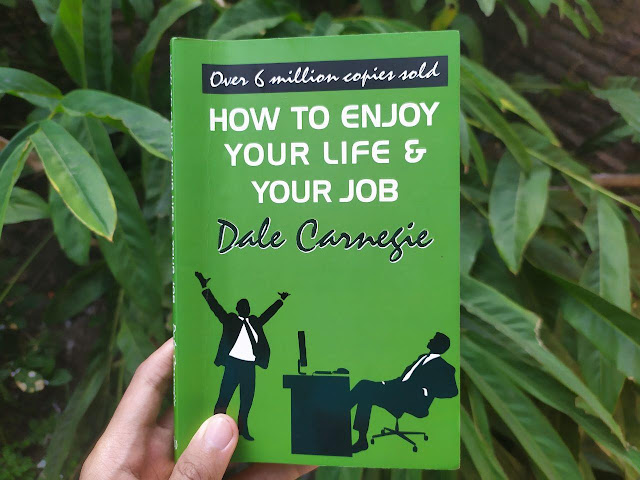

Comments
Post a Comment